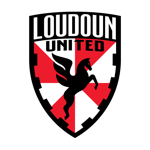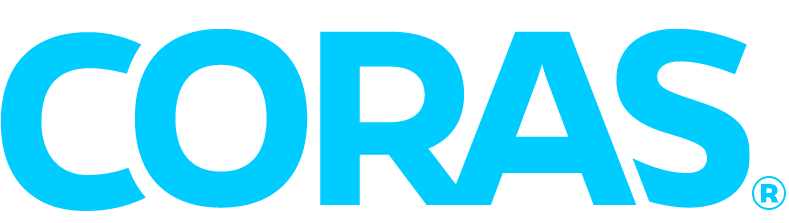Mobile Ticketing
In order to make Segra Field a more secure venue for our fans, all event tickets will be accessed from a mobile device. Digital ticketing reduces the amount of fraud and gives fans the ability to conveniently manage their tickets on their phone.
Step-by-Step Instructions: Setting up your LUFC SeatGeek Account
In order to keep your season ticket account active, you must set up your Loudoun United FC SeatGeek account and input a credit card for your payment plan.
- Click here to link your Loudoun United FC and SeatGeek accounts.
- Enter the primary email address that you use for your Loudoun United FC season tickets. Find the “Finish Connecting your Loudoun United FC account to SeatGeek!” email and select “Connect Account.”
- Click “Register” at the top of the page to create an account if you don’t already have one. If you already have a SeatGeek account, simply log in.
- Select “Connect” and you’re good to go!
If, at any point, you get lost along the way, refer to this video for a step by step walk through
Accessing Tickets
If you are a Season Ticket Member, you can log in with your Account Manager credentials. You can also log in with SeatGeek credentials to manage single-match tickets purchased through SeatGeek.
Once you have logged in, the upcoming events you have tickets to will appear. To manage a given event, click on it. Or click “Tickets” from the menu bar.
Linking Account
You must have your account linked in order to view your tickets if you are a season ticket member or group ticket buyer. Verify your email and account by following this link. https://seatgeek.com/loudoununitedfc/verify
What if I forgot my password?
A: If you have forgotten your SeatGeek login password, please visit https://seatgeek.com/forgot_password to get instructions on how to reset your password. If you do not receive the instructions to your email, please check your junk and spam folder.
How do I create/register a SeatGeek account?
A: To create/register a SeatGeek account, please visit https://seatgeek.com/#register and you will be prompted to create an account. If you already have a SeatGeek account you can link that with your Loudoun United FC account to not create multiple accounts.
Sending Tickets
Select the match or event you have tickets for and hit “Send.” Once you select the specific tickets you would like to send, confirm your choices then a link will be provided which you can copy and paste into an email or any other messaging platform. We also recommend entering the name of who you plan on sending the tickets to.
What if you don’t have a smartphone?
If you do not have a smartphone, you will need to visit the Box Office ticket window on matchday. Please have a valid ID for the name on the account.
If you have any questions, please contact customer service at info@loudoununitedfc.com or (202) 938-2178.
Looking forward to seeing you at Segra Field!